How to change your forum password
Posted: Wed Aug 17, 2011 11:57 am
- Click on User Control Panel in the left of second light blue line at the top of a page.
- Click on the tab Profile the appears on the left of the page between Overview and Board Preferences
- Click on Edit account settings, the last tap on the bottom of the list on the left
- Enter a new password in the appropriate blank field and also in the confirm password blank field.
Enter your old password in the Current Password blank field - Click on the submit button at the bottom
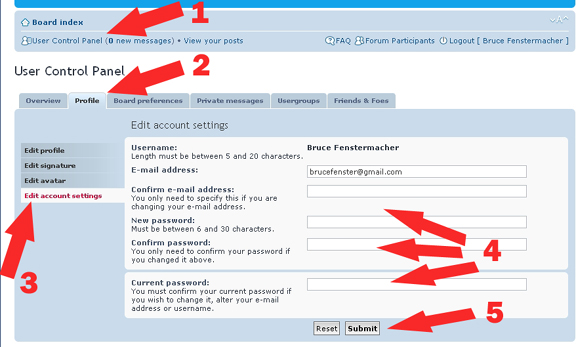
Note: While your there, make sure your email address is up to date and correct?